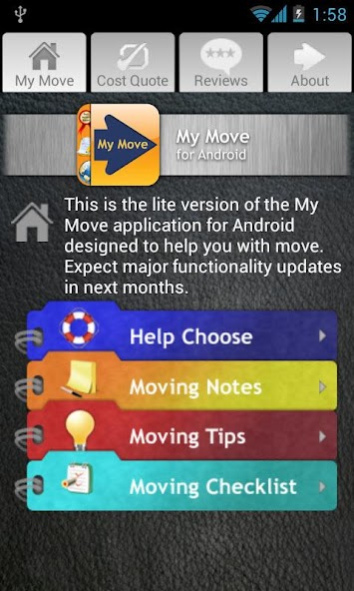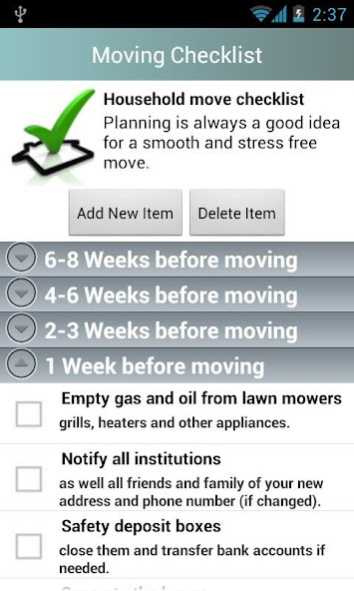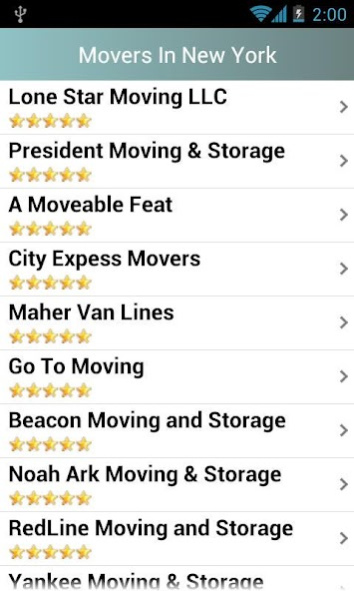My Move 2.1
Continue to app
Free Version
Publisher Description
Are you about to move? Are you looking for reliable moving companies?
Keep up with your moving progress straight from your phone. This is the My Move moving app for Android.
Have a Smooth Moving Experience with My Move for Android.
Here are some of the basic features:
- Find Reliable Movers near you.
- Read Moving Tips, Guides & News.
- Keep Notes while Moving.
- Free Moving Cost Estimator (for USA, UK, Canada, Australia and International).
- Read Moving Reviews & Ratings on US and Canadian movers.
- Look-up a moving company in our database.
- Look-up moving license information.
- See the best moving companies by state.
- Interactive moving checklist to stay prepared during the move.
In your quest of finding professional and reliable moving companies, it is very important to know what questions to ask and what to expect. Everything from reading moving reviews online to singing the actual contract with the moving company is an easy task with My Move.
All the listings and data on moving companies and auto transport shippers (car movers) are provided by the largest dedicated moving companies reviews databases at MyMovingReviews.com and RemovalReviews.co.uk
The moving tips, articles and guides are provided by MyMovingReviews. Moving quotes and free moving estimates are provided by licensed and insured moving companies. Professional relocation specialists will guide you through the caveats and details around your move and will provide you with a detailed moving estimate based on your move weight and distance.
Researching your mover just got easier!
About My Move
My Move is a free app for Android published in the PIMS & Calendars list of apps, part of Business.
The company that develops My Move is World Media Group LLC. The latest version released by its developer is 2.1.
To install My Move on your Android device, just click the green Continue To App button above to start the installation process. The app is listed on our website since 2013-03-19 and was downloaded 2 times. We have already checked if the download link is safe, however for your own protection we recommend that you scan the downloaded app with your antivirus. Your antivirus may detect the My Move as malware as malware if the download link to com.mobilio.mymove is broken.
How to install My Move on your Android device:
- Click on the Continue To App button on our website. This will redirect you to Google Play.
- Once the My Move is shown in the Google Play listing of your Android device, you can start its download and installation. Tap on the Install button located below the search bar and to the right of the app icon.
- A pop-up window with the permissions required by My Move will be shown. Click on Accept to continue the process.
- My Move will be downloaded onto your device, displaying a progress. Once the download completes, the installation will start and you'll get a notification after the installation is finished.